Questions To Ask Your Printer Before Starting Your Design and Going To Print
There are many things you can ask a printing company to help you get your print job from design to press without a problem. It’s much easier to ask questions before you create your file, then you won’t have to waste time reworking artwork or worse, have raster (bitmap) files sized wrong so they can’t print at their best resolution. Below, we will cover some things to consider when going to print. Questions may vary based on the job type.
Below is a notecard you can use to keep the info on hand.
What are my media options?
When picking a medium (paper, card stock, plastic, recycled, etc.), for a print job it is important to weigh your options to make sure you get the quality, price point, and look you want of your final project. If you are debating on whether you want matte, glossy, UV Coating, etc. Talk to your printer what they recommend and what you hope for your final product, and your budget, so you can get the best final piece you are trying to achieve.
What File Type?
Things to keep in mind: Whenever working, try your best to keep fonts, line-work/shapes and logos vector. Vector vs Raster (Bitmap): Raster art is created with pixels so when they are manipulated re-sizing them creates issues with quality (ex: photos, gifs, jpgs, etc.), whereas vector artwork is created with math, so when it is resized it doesn’t lose quality (ex: ai, eps, svg, etc.). PDFs can be vector but may also contain bitmap data if created with it. Most printers will want a PDF, don’t forget to ask…
What version of PDF?
If they want a PDF make sure you ask their preferred PDF output settings. Standard, compatibility, compression settings, marks and bleeds, output, etc. Many printers will have a preferred Preset.
What resolution?
This is key to get the sharpest bitmap graphics possible. If possible, keep type, line work, logos, and anything that was created vector, as vector objects. That leaves photos, and bitmap images that were created in programs like Photoshop. For these you will want to ask your printer their preferred resolution for their printer.
It may seem common sense that a vendor would want your bitmap images at something like 300dpi, however, some printers would prefer something that is best suited for their output. This may take into account the file size in comparison to the final output, and the resolution of the original artwork.
What color space do you want?
Depending on your vendor’s printer and the type of project a different color space may be preferred. For instance, when doing traditional printing such as a business card, or brochure it is most likely the printer will want CMYK. If a vendor uses a digital press than they may prefer a RGB color space.
Not to mention if you want Pantone colors on your design, then that needs to be discussed so you can get the perfect output. Do your best to not mix color spaces on a file that will have a desired output, as it may affect the display (computer) to output (print) desired look when converting to the final exported color space.
Rich black vs 100% black?
When working with print you will want to ask your vendor their preferred rich (processed) black, this will ensure the deepest black for their output medium. Rich black differs from 100%K (black) as it uses different percentages of CMYK to create a deeper and richer color upon output. For textual content and small line-work, you will most likely want to keep that at 100% black to ensure maximum sharpness.
If using Pantone colors ask the vendor their preferred black for your desired output, most times it will be process black, but better safe to ask.
Do you have a template?
When doing a print of an envelope, business card, tri-fold, etc. it is best to ask your printer for their template. This will help you make sure you get the bleeds, crops, trim, and safe areas, all in the correct position and place your artwork appropriately. Keep an eye on the layers to ensure you are working on the artwork layer, and not the template guides.
If not, do you have a preferred file size?
If the project you are working on is a custom print job, such as a vehicle wrap, die-cut business card, etc. The printer may want you to work at a preferred percentage in ratio to the final piece. For instance, if you are working on a vehicle wrap we would prefer you work with your output setting so when they are at 100% width to height ratio to the actual vehicle measurements, the file is at 100dpi, thus if you are working at 50% you would put your dpi at 200dpi, etc. This will make your artwork and file size in ratio to our preferred printer output.
For the die-cut business card example, you may need to have custom bleeds and cut areas. It would be best to create the custom template, then run that by your print vendor before creating the final artwork.
What is the safe area, creep, trim line, and bleed?
This will help you on the initial design and also the output of the file. Knowing the safe area, and other markings on a design project will allow you to make your best design and not lose valuable information. Many times a design may have textual information close to an edge, such as in a business card, and without the proper safe area you may cut a phone number or website in half.
If you want to have a graphic, or color that extends to the end of a project, it is good to know the bleed area so you can make sure your design extends enough outside the trim area to allow for cutting but not lose the effect you want.
Knowing the creep of something such as a bound booklet will allow you to account for the inside area and not lose valuable content after it has been bound.
File Output Tips:
Before outputting your file, make sure you check; the color space, resolution, file format, that your type is outlines (in most cases), if not, that you have provided the font, and that you have any assets included that may be needed.
We know that if you don’t work with graphic design software, this may be confusing and overwhelming, so another thing you may want to ask is if your printer has design services, or file setup services. At 1st Impressions Truck Lettering we can offer both, if you are printing with us please make sure to bring it up before creating your own design to ensure optimal output. We can work with you and your budget to make you happy and get your vision from your brain, to the computer, and in your hands (or installed on your vehicle or business).
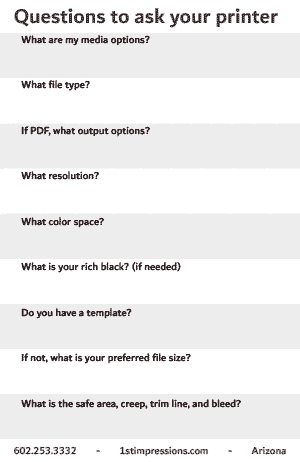 Please feel free to download this note card. It is an interactive PDF which will allow you to fill it out, and then print it so you can create a quick reference for your job. Thank you for reading, and good luck with your project.
Blank printer flashcard (interactive PDF).
Please feel free to download this note card. It is an interactive PDF which will allow you to fill it out, and then print it so you can create a quick reference for your job. Thank you for reading, and good luck with your project.
Blank printer flashcard (interactive PDF).
If you can think of any other questions to ask your printer before going to print, please shoot them to us and we would love to add them to our resource.
We are here to help you with your vehicle wrap and can create a custom design if you need. If you are working on your design and have any questions please ask us, we would rather help with any information before the design process, as it can effect quality to change a design after it has been created. Thank you!
1st Impressions is a vehicle wrap shop that has been in the auto wrap advertising business since 1994. We can help turn your company’s vision into a professionally designed vehicle wrap in little down time! Give us a call today at 602-253-3332 or send us an email at info@1stimpressions.com for any further questions or a quote on your vehicle(s) today!

